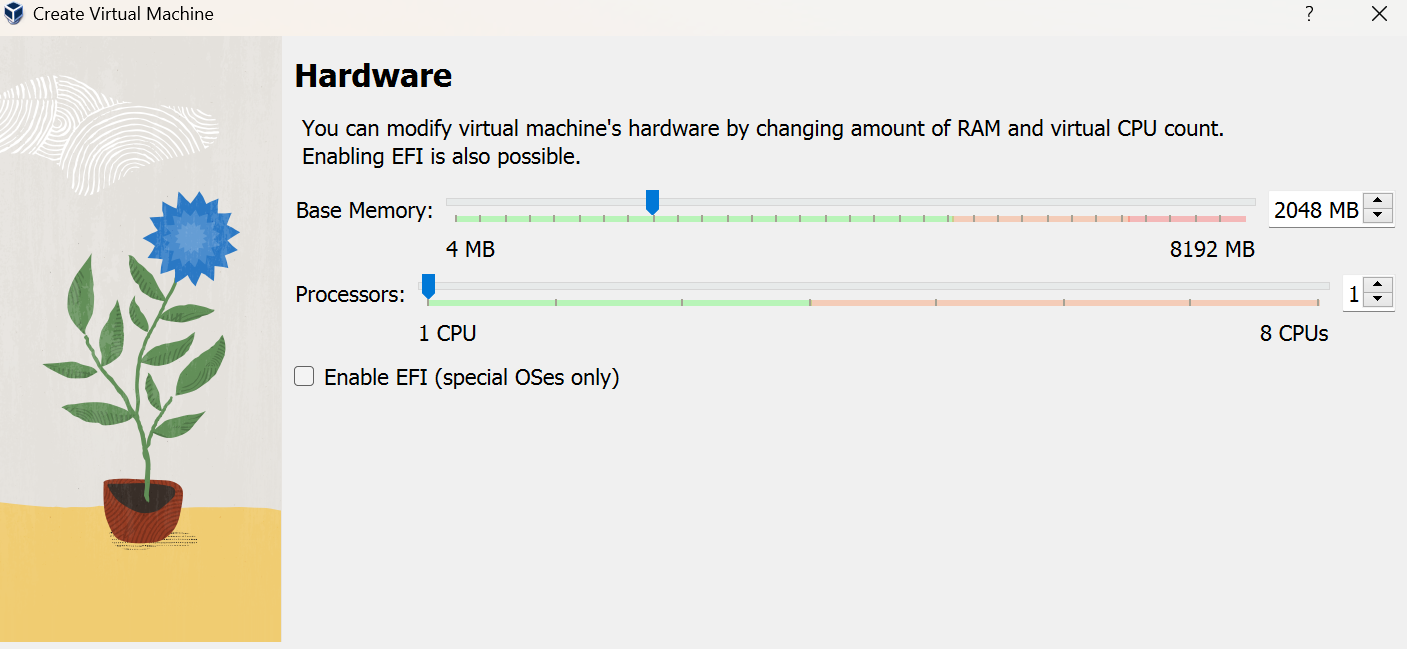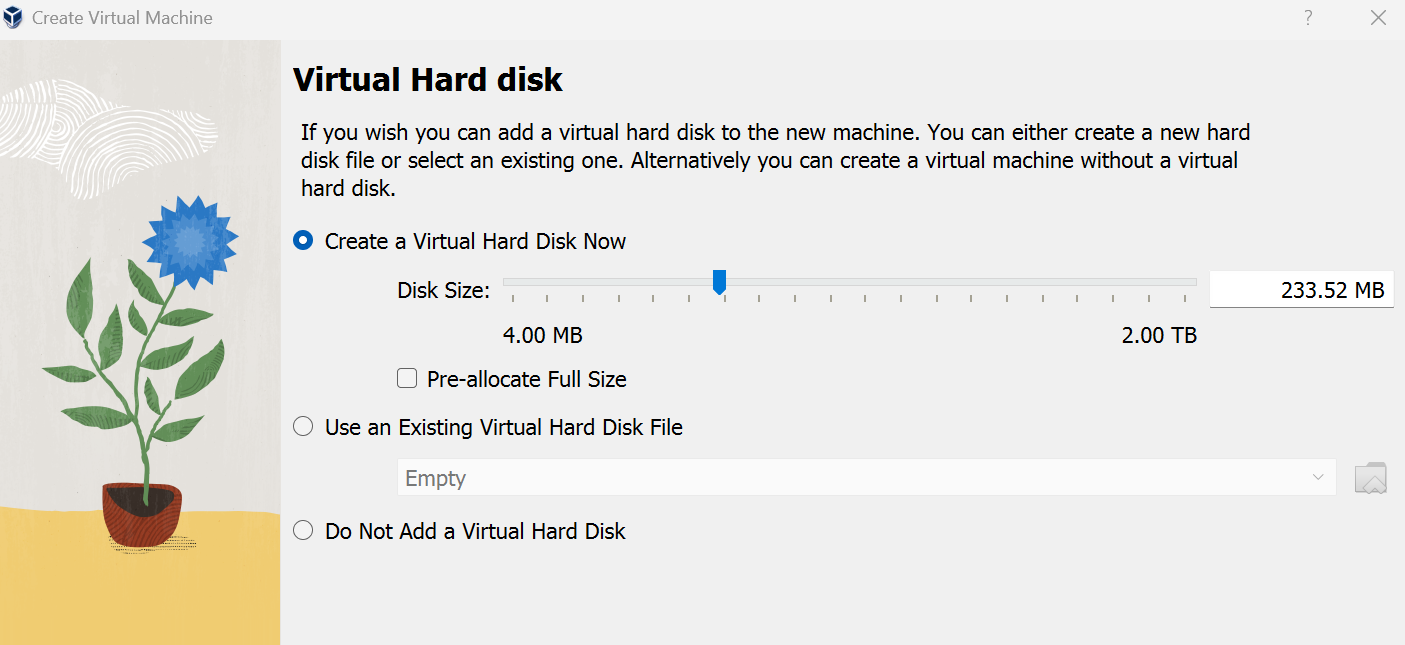AlbaOs
Getting Started
Note: If you see an issue not noted in these docs, you can open an issue on Github
Get Up And Running On A Virtual Machine!
- Download a virual machine software, i recommend VirtualBox or Qemu
- Download The Iso File for AlbaOS from Github
- Configure virtual machine with albaos.iso as the boot drive
- Allocate the reccomended amount of cores and memory based on your computer specs, this os wont need much though
- Create Virtual hard disk
- Finish Up
- Launch virtual machine!
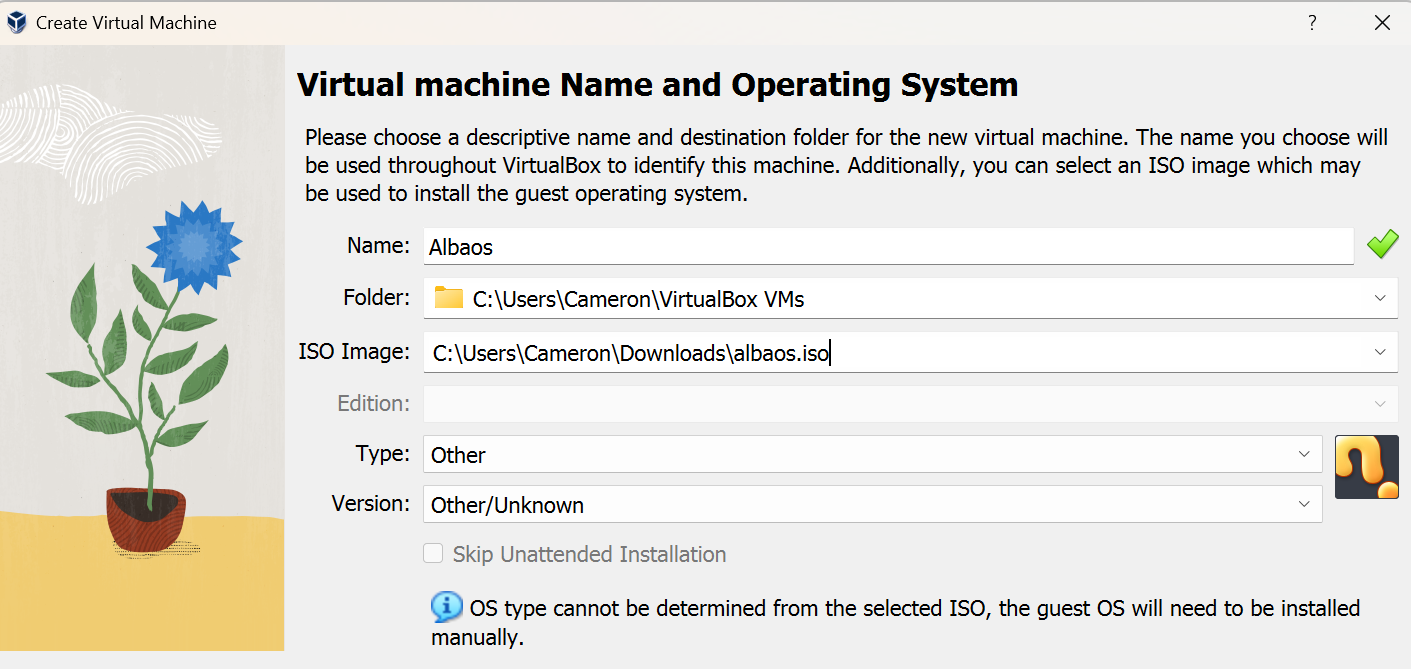
If any issues occur on startup with a triple fault: removing the network card in the virtual machine's settings should fix it